|
Trainz Script Asset
CDE Manage Wagon Tags
<kuid:647907:100953>
Minimum Trainz Version: TANE SP1
Date Released: August 02 2021
File Size: 33.71 KB
Freeware Available on DLS
Trainz DLS CDP - FTP Download
|
Asset Description
Manage Wagon Tags revised by permission from trev999 to CDE Trainz.
A set of driver commands to assign or update wagon tags. Uses standard session variable library.
Options:
Add information tags to wagons ahead of a trackmark
Add information tags to wagons behind a trackmark
Add information tags to wagons coupled to a locomotive
Add information tags to a locomotive only.
Delete the first line of information carried by all wagons (update tags)
Turn the display window off or on
The text carried in these tags is displayed in the game window when a 'Wagon Tags Display Rule' is added to the session.
A number of lines of text can be added to a wagon tag. Each subsequent use of 'Add tags' appends the tag info below existing lines.
Locomotive and tenders do not carry tags unless specified. (see below)
Tag information to be assigned in Surveyor is initially entered in the Input Table rule in segments, each separated by a semi-colon in the following format:
1. Enter either a trackmark name or a driver name, followed by a semi-colon.
2. Enter a number indicating how many wagons are to receive the text, and followed by a comma.
3. Enter plain text of the user's choosing. If terminated by a comma, another tag line is commenced for the same wagon set.
If segment 3 is terminated by a semi-colon then a new wagon-set is commenced (back to segment 2)
if segment 2 is 'L' instead of a number then only the locomotive is assigned the tag text.
Example tag entries:
Adair;10,Log dump; (Assign the tag 'Log dump' to the first 10 wagons of the consist drawn by Adair)
Andrew;5,Dry sort yard, Coal Mine; 7,Forrestry, Pulp Mill; (On train drawn by Andrew, assign to 5 wagons a two-lined tag and to 7 more wagons another 2-lined tag)
Trackmark 1;6,Power station, Coal Mine; 3, Coal loader; (Assign tags to the consist that Trackmark 1 is pointing to)
Ami;L,14AX57 (Assign the tag 14AX57 to the locomotive driven by Ami)
Once the tags have served their purpose then they can be updated. This option deletes the first line of tag info from each wagon so as to bring the next tag line into use. A locomotive must be attached to the consist to allow updating of tags.
This asset is free to use for personal use. You may modify this and redistribute it, only if it is free of charge and the all the creators are mentioned. Any commercial use is prohibited unless express written permission is granted through CDE Trainz.
|
|
|
|
|
|
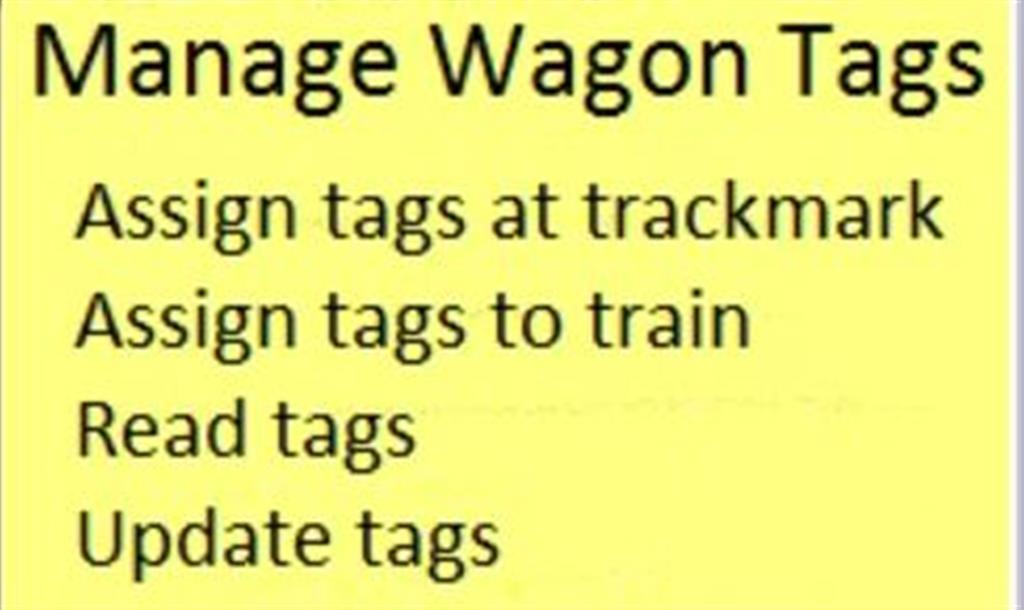 |
|
TS12 = Trainz Simulator 12
TANE = Trainz A New Era
TMR17 = Trainz Model Railroad 2017
TRS19 = Trainz Railroad Simulator 2019
TRS22 = Trainz Railroad Simulator 2022
|